From the start screen you have the option to start a new game or continue playing a previous game selected from one of four save slots. When starting a new game, you will learn the back-story on your character, including who your family and friends are and where you live. You will also be introduced to the style of the game, in which cutscenes are used to advance the plot. The game begins with a pirate dog bringing a letter addressed to you to your town of Puroro.
Choosing your character
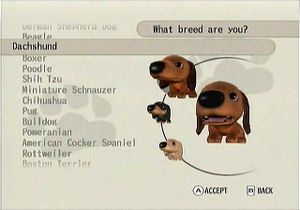
Instead of setting character options through pre-game menus, The Dog Island incorporates the selection into the story at the beginning of the game. The pirate dog El Dorado will bring a letter for you into Puroro Town, and when the mail delivery dog can't make out the addressee, he goes to the Weimaraner Donatello for help. At this point you will choose the breed, sex, coloring and name of your character. You will also be prompted to set the sex of your sibling. If you choose to have a sister, her name will be Maria, and your brother will be named Emilio. Whatever name you choose for yourself will be used by the other dogs throughout the game. Use the ![]() to cycle through options and letters and the
to cycle through options and letters and the ![]() button to select.
button to select.